- Home
- For Employees
- COVID 19
- Telehealth
- Zoom Backgrounds
Coronavirus/COVID-19
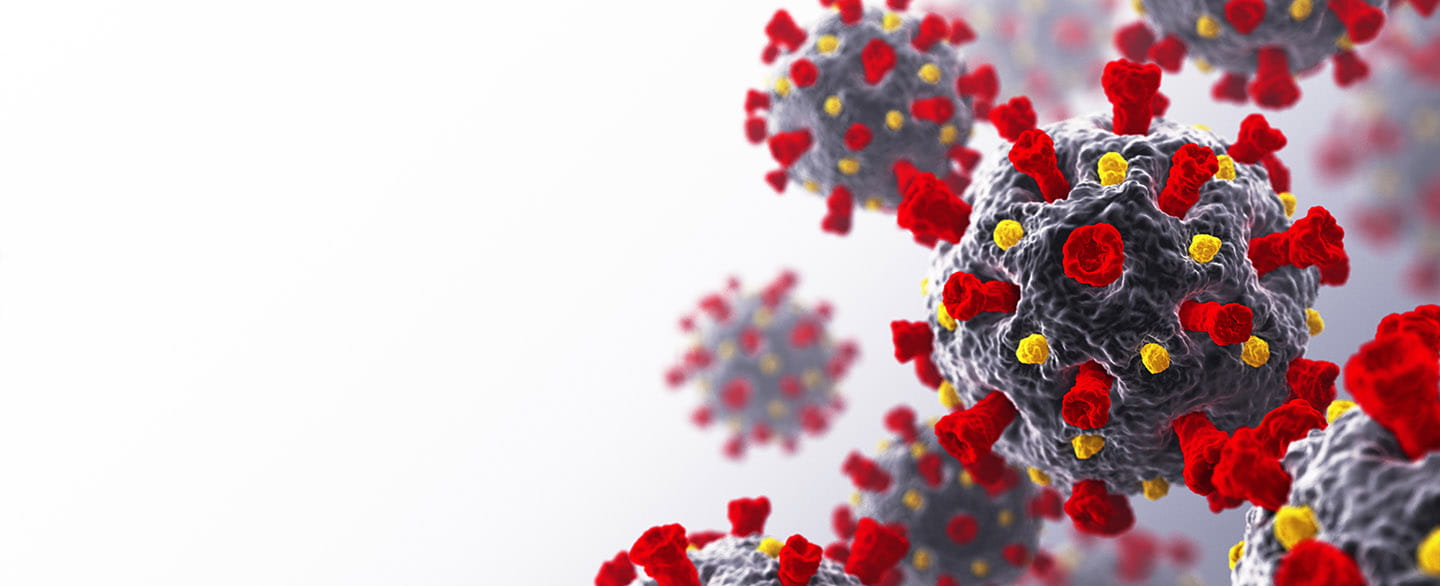
Zoom Backgrounds
General information
Learn more about adding virtual backgrounds using the resources below.
- Video from Zoom Help Center: Learn how to use virtual backgrounds
- Tip Sheet: Virtual Backgrounds and Telehealth Experience (PDF)
Download images
To download the images:
- Click the download link for the background of your choice to open the file in a new window
- Right-click on the image and click "Save image as ..."
The image will download to your desktop and you can insert it into the Zoom video conferencing program.

Download: Blue Logo | Mirror Image

Download: Gray Logo | Mirror Image

Download: Clinic Room




