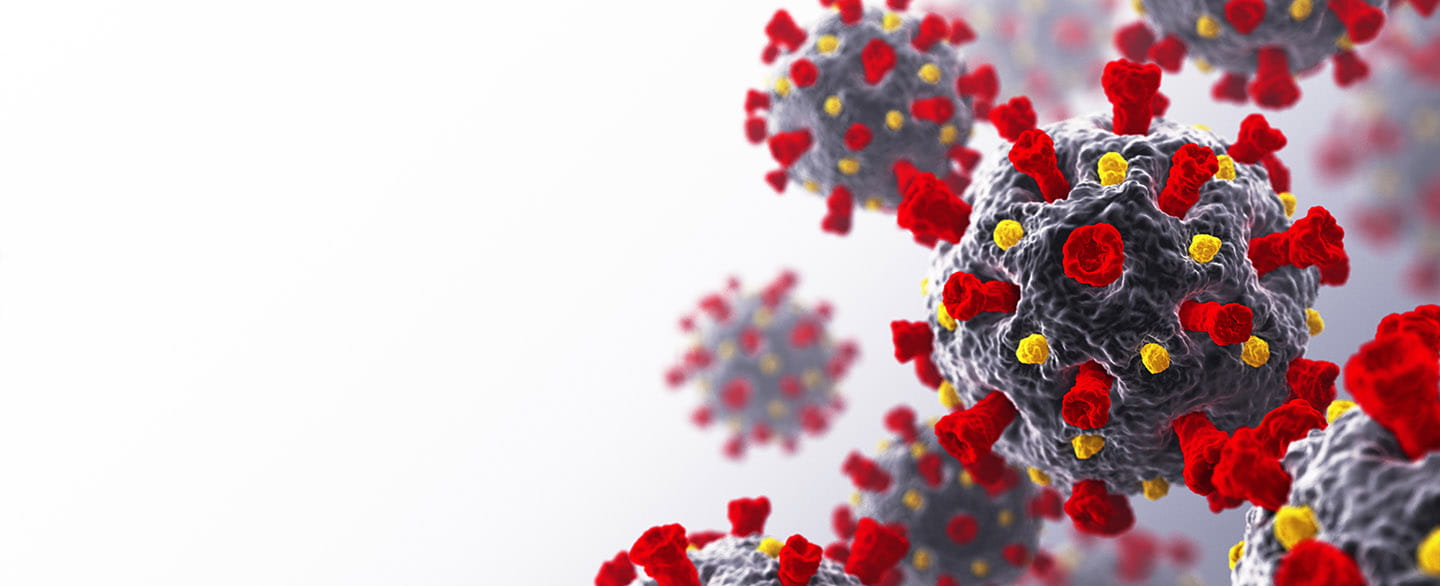
Telehealth
To provide safe care during the COVID pandemic, The University of Kansas Health System has enabled telehealth visits for new and established patients.
Using the secure, HIPAA-compliant Zoom telehealth platform, patients can have meaningful interactions with care providers from home using a smartphone, tablet or computer. MyChart messages will alert patients to their visit and provide a link to join at the scheduled time.
General Information
- Technology resources needed to conduct visits from various devices and venues
- Training resources
- Zoom background images for download
- What to share with patients
- Telehealth workflow
- Telehealth FAQs (PDF)
- Telehealth License FAQs (PDF - 8/16/21)
- Additional resources
Training resources
Tip sheets, videos and other training materials related to telehealth and novel coronavirus are available from the O2 library (SharePoint - requires network access).
Need assistance with Zoom?
All telehealth questions should be directed to the HITS service desk (913-945-9999, option 1) or your OA.
What to share with patients
- Your team at The University of Kansas Health System is entirely committed to your care. We are always here for you, and especially at this challenging time.
- Your safety is our priority, as is the safety of those around you. Telehealth visits allow us to support your needs while avoiding possible further spread of the novel coronavirus.
- We think you'll appreciate receiving care through a telehealth connection. It is convenient and easy to use, and it allows you to obtain care from the comfort of your home.
- Our staff will provide easy-to-follow instructions to help you prepare your device for your visit and guide you in joining your visit at the scheduled time.
- A telehealth visit is a real visit, as real as an in-person clinic visit. You'll save time, enjoy comfort, and protect yourself and others from illness.
You may also download and share the patient handout about telehealth visits (PDF).
Telehealth workflow
Step 1: In 02, open the telehealth encounter type on your schedule (Telemed Pt. Established or Telemed Pt. New)
Step 2: Note: Please add the following verbiage to the top of each progress note: Obtained patient’s verbal consent to provide this telehealth visit due to the Coronavirus Public Health Emergency
Step 3: Document the progress note as usual
Step 4: Recommend adding time-based attestation to notes when possible. (The times are added beside each code below.)
Step 5: Bill the following codes and sign the encounter to complete.
Established Patient- Telehealth visit type- Zoom
- 99211 – 5 minutes
- 99212 – 10 minutes
- 99213 – 15 minutes
- 99214 – 25 minutes
New Patients- Telehealth visit type- Zoom
- 99201 – 10 minutes
- 99202 - 20 minutes
- 99203 - 30 minutes
- 99204 (time-based only) – 45 minutes
For clinical phone calls (Virtual Check In) for established patients, not scheduled and no front desk check-in process:
Step 1: In 02, open the telephone encounter type
Step 2: Note: Please add the following verbiage to the top of each progress note: Obtained patient’s verbal consent to provide this clinical phone call due to the Coronavirus Public Health Emergency.
Step 3: Document the telephone encounter as usual, and add that you spent 5-10 minutes on the call
Step 4: Bill the code G2012 and sign the telephone encounter to complete. This is a 5-10-minute phone call or other telecommunication device to decide whether an office visit or other service is needed.
Additional Resources
- Medicare telemedicine healthcare provider factsheet (source: CMS.gov)
- Medicare telehealth FAQs PDF (source: CMS.gov)
- Enforcement discretion for telehealth remote communications during COVID-19 (source: HHS.gov )




